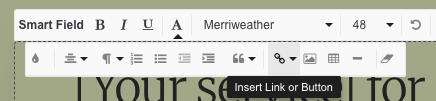5 Reasons to Use Dubsado for Your Service & Pricing Guide Instead of a PDF
If you’re reading this blog, you’re probably here because you’ve decided that it’s time to set up a Service & Pricing Guide and were planning on designing or purchasing a template for a PDF Service & Pricing Guide and then somewhere along the way, you stumbled upon this blog and your curiosity was piqued. (Did I get that right?)
If so, you’re in the right place! Because in this blog I’m going to be discussing the biggest pain-points of traditional PDF Service & Pricing Guides and why setting one up in Dubsado will make your live (& your potential client’s lives) easier.
Why you might want to use a Service & Pricing guide and what it should include
If you’re opting to set up a Service & Pricing Guide, you’re probably either:
Someone who doesn’t have a full website built out yet, but wants a “professional” way for their audience to learn more about their services
Someone who has a full website built out, but wants to share more details about their service after they inquire
Someone who has a full website built out, but doesn’t show pricing on it and wants people to download a guide to access their pricing
But no matter which one you are, you probably have some common goals in mind for what you’d like your Service & Pricing Guide to do, like:
showcase your branding
introduce who you are and what you stand for
speak directly to your ideal client
highlight WHO each of your offers is for and WHAT is included in them
All while making it super easy for clients to get the information they need to determine whether they want to take the next step toward working with you.
Why traditional PDF Service & Pricing guides make things harder for you and your potential clients
The big part where PDF Service & Pricing Guides miss the mark? EASE.
Because here’s the thing, it’s not easy for your potential clients to:
view a horizontally-designed PDF on their phone (or a vertically-designed one on their laptop)
scroll through a ton of pages just to reach the one service they’re actually interested in
navigate to another page / browser to fill out your inquiry form or book a call with you if they’re interested in reaching out
And it’s not easy for you to:
download a new PDF and upload a new version to Google Drive or Dubsado every time your pricing changes or you add a new feature to a service
explain to someone who downloaded your guide 1 year ago why your prices are different now
create a new version to send to one specific potential client that would need a slightly different version of one of your services
Which leads me to:
5 ways having your Service & Pricing guide in Dubsado can improve your client experience and make things easier for you
1. The format is more accessible than a PDF guide
Even if your PDF is interactive and allows users to “jump” to a specific part of the guide when they click a link, or has a button to take them straight to your inquiry form, PDF guides still miss the mark when it comes to responsiveness across screen sizes.
In this digital era we’re in, SO much of the time we spend interacting with other businesses is done on our phones—and that’s no exception for your potential clients. Most PDF Service & Pricing Guides are designed horizontally, which looks great on a laptop or desktop, but provides a poor user experience for anyone who’s viewing it on a mobile device. Forcing them to constantly zoom in and out to read the information that they’re looking to learn.
When you use Dubsado for your Service & Pricing guide, your design automatically scales to fit the screen size of each individual user. Meaning that whether someone is viewing your services on their phone, laptop, or tablet, they’ll all be getting an optimized experience—no zooming in and out required.
2. You can include interactive navigation
You know how on a website sometimes you click a button and, rather than taking you to a different page, it just scrolls you down to a different section of the page you’re on? Yeah, you can do that in Dubsado too. All it takes is this handy dandy code snippet:
<b class="hide-on-front">THIS IS WHERE YOUR LINK WILL SCROLL TO</b>
<div id="service1"></div>
Here’s how to set it up:
First, open up your Dubsado form, then drag in an HTML block element to the part of your form that you want the link to scroll to.
Then, in between the quotation marks on the second line of code where it says “service1” change this to your service name, like “branding” or “brand-design”. Important: Make sure you don’t use any spaces here! Instead, use a dash in between multiple words.
Next, add a text box element to the part of your Dubsado form where you want the link to that service to be. Like a navigation section toward the top of your form, for example.
Type in the text you want to link, maybe something like View Branding Services and then create a hyperlink with that text by highlighting it, clicking the ‘A’ icon in the text box menu bar (which represents Formatting Options) and then selecting the link icon, as pictured below:
5. When you click on the link button, you can choose between either a plain link or a button: either will work for this scenario!
6. For the link URL you’ll want to type a hashtag and then the service name that you put in between the quotation marks back in step 2. So for example, if you changed “service1” to “brand-design”, in the URL field you would type: #brand-design
7. You can repeat this process for as many links as you’d like to create as long as you add a new HTML block element for each one and make sure you change the name inside of the quotation marks each time! They all need to be unique.
And now your potential client doesn’t have to scroll and scroll and scroll to get to the details for the service they’re interested in, they can just click a link (or button) and be taken to that section right away!
3. You can streamline your inquiry process and include an inquiry form right inside your Service & Pricing Guide
The great thing about having your Service & Pricing Guide setup in Dubsado is that it is set up as a form template which means, if you want it to also be a form, it can be! All you need to do is add your desired form fields to the bottom of the guide and boom: that’s one less step your potential clients have to take to get in touch with you and a new lead is automatically created for you in Dubsado so you can respond to their inquiry right away.
Pssst: Wanna make your inquiry process as easy as possible for your potential clients and yourself? Check out my free Dubsado inquiry workflow here!
4. You don’t have to worry about downloading + re-uploading new versions of the guide
Prices changed? Added a new feature to one of your services? Added a whole new service altogether? If you’ve shared a direct link to your Service & Pricing Guide in Dubsado, as soon as you hit ‘Save’ on those changes, the live link will automatically update, too. So no matter if someone received your guide 1 day ago or 1 year ago, the next time they take a look, they’ll see the most up-to-date info on how to work with you!
An added bonus: the link stays the same every single time you update it, so you don’t have to worry about constantly updating the link to your guide every time you make changes either.
5. You have the flexibility to easily choose between multiple use-cases for sharing your guide
Maybe Sally reached out to you and she would need a slightly different version of one of your services. Instead of attaching a Service & Pricing Guide that’s close to what she needs and explaining via email how things would be different for her, you can just apply your Service & Pricing Guide template to her project in Dubsado, make a few edits (that only impact the one on her project) and then send it off!
Having your Service & Pricing Guide in Dubsado gives you the flexibility to easily make it work regardless of what part of the process you’re sharing it with someone.
Linking it directly in your Instagram bio? Check.
Sending it automatically via email after someone inquires? Also check.
Sharing a customized version to a potential clients? Check check check.
So if you’re reading through this and thinking, okay that does sound like a better option, but I don’t know if I want to go through the fuss of designing something in Dubsado…
Here’s how my Dubsado Service & Pricing Guide template makes your life easier
Because I know you’d rather not spend hours of your time trying to recreate a pretty PDF guide inside of Dubsado, when I’ve already done it for you. You can check out the template here, or keep reading for a quick breakdown on how it can support you:
1. The design is already done for you
That’s kind of the whole point of a template, right? You don’t have to worry about figuring out how to lay out certain information or where to add images in. The design is all ready for you to plug in your colors, fonts, and images.
2. You can customize it to fit your needs
With 8 different sections (hero section, introduction, interactive navigation, service breakdown, timeline/process, frequently asked questions, testimonials/reviews, and next steps), along with multiple layout options to choose from, this template is well-equipped to fit exactly what your business needs, without the headache of having to create anything from scratch.
Also, it can support as few or as many services as needed! Every section can be duplicated as many times as you’d like, and you also have the choice between whether you want certain sections (like a timeline/process) for every service OR if you just want one for the entire guide. It’s truly yours to make work for you!
3. It’s ready to be a standalone page or double as your inquiry form
While the template is designed to work as a standalone page (aka, no submit button visible), I provide simply and easy instructions for how to make the switch if you do want to include a form on your Service & Pricing Guide and need that Submit button back in view
4. You don’t just get a template
You also get a series of tutorial videos that walk you through the entire setup and customization process so you can follow along while you set up your template. And you get access to a support group for any questions, troubleshooting, or feature requests you might have!
So what do you say? Are you ready to set up your Service & Pricing Guide in Dubsado? Whether you use my template, build your own, or hire me to create one for you, it’s sure to provide a more optimized experience to your potential clients than a PDF guide will, and it’ll make things easier for you in the longrun!
Other ways to elevate your client experience with Dubsado
Is the end of a blog post an acceptable place to introduce myself? I hope so! Hi, I’m Fran—Client Experience Architect and Certified Dubsado Specialist, working with neurodivergent entrepreneurs to help create a business that feels as good on the inside as it looks on the outside. Wanna stalk me a little? I hereby give you permission to head to my About page.
Client experience is kiiindaaa my jam, so if you’re looking for other ways to spruce yours up, might I suggest: